Most businesses today have a composite document collection they have to deal with.
-
There is still lots of paper around and a way to organize this and file it is important.
-
There are data base files which are most commonly found in ERP (Enterprise Resource Planning) software packages. Frequently built on relational data base software like SAP, Oracle or SQL these line of business packages become core to most operations.
-
The third common type of file is general electronic files which are generated through business correspondence (Word files are a good exampley), data analysis files (think Excel) and marketing files (think Publisher, photo, video).
-
Finally, there is a general category of files that are downloaded, linked or received through email or other communcations programs. Many of these will be in pdf format as it is a pretty universal format which spans differing computer operating systems.
Figuring out how to manage these varied files starts to become a challenge. Of course many offices still have paper filing cabinets for the paper ones but what do you do with all of the electronic forms and any paper converted to electronic through fax or scanning?
Some companies try to deal with this situation by creating a series of shared folders on the company file server. This structure is ok when the file quantities are small and are short lived in nature, Over the long haul and as the quantity of material grows it becomes more problematic to manage and to search for records. The Windows file structure just does not cut it when the structure gets more complicated and a number of users need to access the records.
A good solution which will deal with all of the records except the true data base driven records is a file focused document management system (DMS). Using a combination of file name and index data (commonly called metadata) which more exactly identifies the records being stored a structured DMS will permit thousands and tens of thousands of varied documents to be stored and easily searched and found.
How does this work?
This is where a properly thought through document management strategy comes into play. By figuring out some key categories of information which are commonly used to identify the types of documents you want to store you are able to build reference entries in a data base which can be quickly searched and which point to the sought document in the file.
Modern systems are designed to store multiple types of documents including scanned paper documents, Office files, pdf files, video, photo or other electronic formats. This could include CAD files or other specialized documents. Using the index data you can search for any of these kinds of files (documents) as needed.
Example
Let`s consider an Accounts Payable record as an example to understand better.
In a structured index system you would see a record which looks like this (sample uses SentryFile DMS).
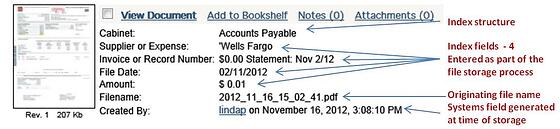
The Cabinet model used in this example is simply a grouping of types of records that are being collected together, in this case invoices used in an AP situation.
Each of the four index fields that have been decided to be associated with the files are fields of data that can be individually or collectively used to search for a record. The more data you use the more exactly you will find your specific record.
The filename and the created by fields are system fields which the software uses to separately indentify specific records. What is not shown in this example are the document pointers which the DMS software builds in its data base to be able to uniquely identify any given record.
When a search is undertaken using this type of record keeping model, the search only has to review the data in the data base to find the appropriate records. The size of the actual docment or file storage does not affect the speed of the search (unlike a Windows file structure which will affect the speed) and once the correct record is identified you simply click on the thumbnail or `View Document`area and your record is pulled.
What you get back depends upon what you stored. In this example it is a pdf of the actual invoice that was scanned, but it could just as easily be a Word file, a video, or photo or some other electronic file. This two step process seems slow when described but is super fast in practice.
Combining files has a big benefit
One of the key benefits of this structured approach to filing and record retention is the ability to combine different types of files or mediums into one system. The paper records are converted for electronic storage. The varied types of electronic files are stored into one system and only one retreival process needs to be learned for everything.
The only components that are often left separate are the records of the ERP software since they are integrated into its data base and are actually stored as a component of that platform. Sometimes scanned paper will be attached in these systems, however in many cases incorporating the paper records into a complementary DMS with an index link to the ERP data is as good. Figuring out which method is most efficient and easiest is part of the analysis which would be done at the time of setup of the two systems.
Through merging of different types of record mediumsm with the support of a properly configured DMS you are able to simply what is potentially a very complex challenge in many businesses.




